Microsoft Security Essentials

Microsoft Security Essentials (MSE) is a free antivirus software created by Microsoft that provides protection against viruses, spyware, adware, rootkits, worms and trojans for Windows XP, Windows Vista, and Windows 7.
Step 1: Download and installation (if you were using our installer you can skip this step):
To install Microsoft Security Essentials you have to download it from here.
Just klick the download button, choose your language and operating system (What's my operating system???).
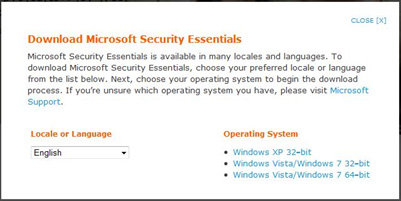
Launch the installer and follow the setup instructions and wait for it to validate your copy of Windows.


After the installation it automatically donwloads the newest anti virus definition and starts a scan.
Step 2: Start a manual system check:
Double click the little house in your taskbar. It's either green, yellow or red, depending on your system status:

In the MSE window check "Full" (1) and then click "Scan Now" (2):
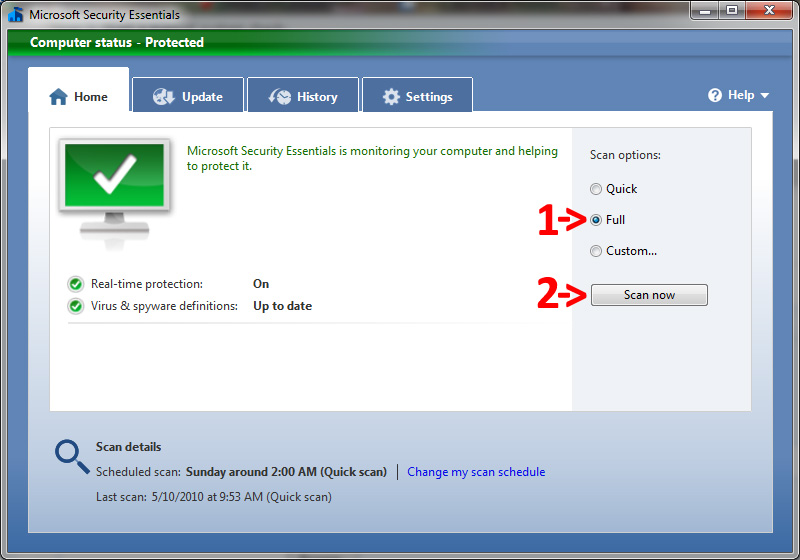
Wait for the scan to finish and let MSE clean your computer if it happens to find something.
Continue with Spybot Search & Destroy.

