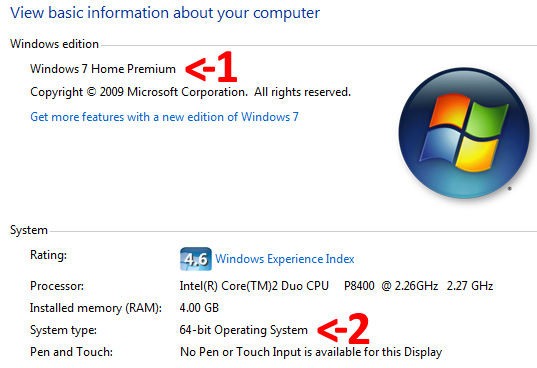What's my operating system?
The easiest way to identify your OS is to look at the taskbar.
If it looks like that...

...you have Windows XP.
If it looks like that...
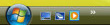
...you have Windows Vista
If it looks like that...

...you have Windows 7
To really answer the question right click the "Computer" icon on the Desktop and then choose "Properties" (you can also press Win+Pause to open the window).
This Windows XP:

This is Windows 7 (in Windows Vista it nearly looks the same). (1) Tells you the version of Windows, (2) tells you if it's a 32-Bit or a 64 Bit OS: