Upload Monitoring
For Windows 7 and Vista (What's my operating system?) there is a (sidebar) gadget to monitor your upload (since the last reboot). You can download it here.
Installation and configuration:
Double click the downloaded file and then click install (1).
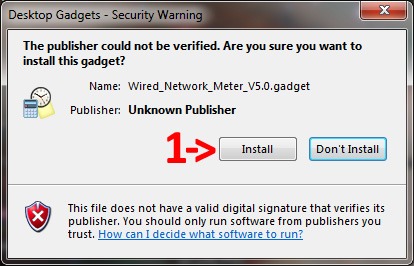
To configure it move your mouse to the right side of the gadget and click the wrench icon (1).
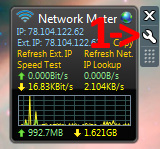
In the options flyout menu click the dropdown menues (1) (2) and select the entry containing "Ethernet" and make the rest look like the screenshoot. Then click "OK".
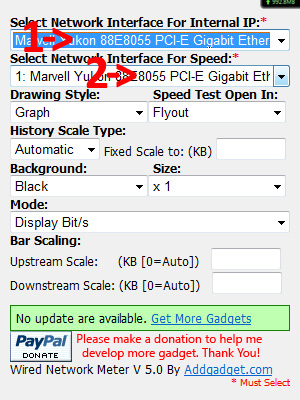
So, you're done. You can see your upload at the bottom left (1).
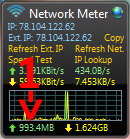
Tools for other OS coming soon...
